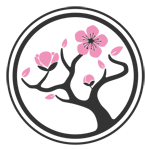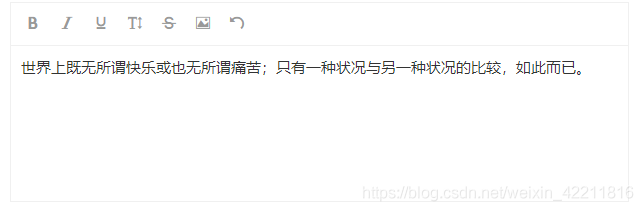wangEditor是基于javascript和css开发的 Web富文本编辑器, 轻量、简洁、易用、开源免费。
在我们实际项目上还是比较频繁应用到的,下面出个案例供大家参考学习…
wangEditor文档:https://www.wangeditor.com/
富文本编辑器截图:
<!--富文本编辑器。http://www.wangeditor.com/
使用示例:
<AppEditor v-model="content"></AppEditor>
-->
<template>
<article ref="editor" class="AppEditor-root"></article>
</template>
<script>
const E = require('wangeditor');
export default {
name: 'AppEditor',
model: {
prop: 'value',
event: 'update:value',
},
props: {
// value值,v-model绑定
value: {type: String, default: ''},
// 菜单选项
menus: {
type: Array,
default(){
return [
'bold', // 粗体
'italic',//斜体
'underline',//下划线
'fontSize', // 字号
'strikeThrough',//删除线
'image', // 插入图片
'undo', // 撤销
// 'fontName', // 字体
// 'italic', // 斜体
// 'underline', // 下划线
// 'strikeThrough', // 删除线
// 'foreColor', // 文字颜色
// 'backColor', // 背景颜色
// 'link', // 插入链接
// 'list', // 列表
// 'justify', // 对齐方式
// 'quote', // 引用
// 'emoticon', // 表情
// 'image', // 插入图片
// 'table', // 表格
// 'video', // 插入视频
// 'code', // 插入代码
// 'undo', // 撤销
// 'redo', // 重复
];
},
},
},
data(){
return {
editor: {}, // 编辑器对象
_value: '', // 内容备份,用于watch时候判断,只在编辑器输入时改变
};
},
computed: {},
mounted(){
this.initEditor();
},
watch: {
value(newValue, oldValue){
// 编辑器onchange更改的不处理,只处理父组件传来的,防止文字回退bug
if (newValue != this._value) {
this.editor.txt.html(newValue);
}
},
},
methods: {
initEditor(){
let editor = new E(this.$refs.editor);
Object.assign(editor.customConfig, {
menus: this.menus,
zIndex: 100,
height: 200,
pasteFilterStyle: false,
onchange: (html) => {
this._value = html; // 更新 _value
this.$emit('update:value', html); // 更新 value
},
customUploadImg:((file, insert)=> {
if(this.$utils.isEmpty(file)){
return;
}
const msg = this.$Message.loading({
content: '亲,图片正在拼命地上传中,请稍等...',
duration: 0
});
var params = new FormData();
params.append('img', file[0]);
this.$api.post('/synthesis/crm/picture/pictureUpload',params).then(res => {
insert(res.data.imgUrl)
setTimeout(msg, 0);
this.$Message.success('上传成功');
})
}),
uploadImgHooks:{
customInsert: function (insertImg, result, editor) {
insertImg(result.url)
}
}
});
editor.create();
editor.txt.html(this.value); // 针对数据异步获取的这里无法立即绑定,在watch判断处理
this.editor = editor;
},
},
};
</script>
<style scoped lang="scss">
.AppEditor-root{ border: 1px solid #f0f0f0; height: 400px !important;
/deep/ .w-e-toolbar{ border: none !important; border-bottom: 1px solid #f0f0f0 !important; background-color: #fff !important;
}
/deep/ .w-e-text-container{ height: calc(100% - 43px) !important; border: none !important; z-index:1 !important;
.w-e-text{ height: 100%; overflow-y: auto !important;}
}
}
</style>
免责声明:本站文章均来自网站采集或用户投稿,网站不提供任何软件下载或自行开发的软件!
如有用户或公司发现本站内容信息存在侵权行为,请邮件告知! 858582#qq.com
桃源资源网 Design By www.nqtax.com
暂无“Vue中使用wangeditor富文本编辑的问题”评论...
RTX 5090要首发 性能要翻倍!三星展示GDDR7显存
三星在GTC上展示了专为下一代游戏GPU设计的GDDR7内存。
首次推出的GDDR7内存模块密度为16GB,每个模块容量为2GB。其速度预设为32 Gbps(PAM3),但也可以降至28 Gbps,以提高产量和初始阶段的整体性能和成本效益。
据三星表示,GDDR7内存的能效将提高20%,同时工作电压仅为1.1V,低于标准的1.2V。通过采用更新的封装材料和优化的电路设计,使得在高速运行时的发热量降低,GDDR7的热阻比GDDR6降低了70%。