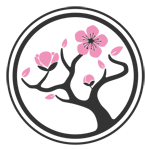TensorFlow保存模型代码
import tensorflow as tf
from tensorflow.python.framework import graph_util
var1 = tf.Variable(1.0, dtype=tf.float32, name='v1')
var2 = tf.Variable(2.0, dtype=tf.float32, name='v2')
var3 = tf.Variable(2.0, dtype=tf.float32, name='v3')
x = tf.placeholder(dtype=tf.float32, shape=None, name='x')
x2 = tf.placeholder(dtype=tf.float32, shape=None, name='x2')
addop = tf.add(x, x2, name='add')
addop2 = tf.add(var1, var2, name='add2')
addop3 = tf.add(var3, var2, name='add3')
initop = tf.global_variables_initializer()
model_path = './Test/model.pb'
with tf.Session() as sess:
sess.run(initop)
print(sess.run(addop, feed_dict={x: 12, x2: 23}))
output_graph_def = graph_util.convert_variables_to_constants(sess, sess.graph_def, ['add', 'add2', 'add3'])
# 将计算图写入到模型文件中
model_f = tf.gfile.FastGFile(model_path, mode="wb")
model_f.write(output_graph_def.SerializeToString())
读取模型代码
import tensorflow as tf
with tf.Session() as sess:
model_f = tf.gfile.FastGFile("./Test/model.pb", mode='rb')
graph_def = tf.GraphDef()
graph_def.ParseFromString(model_f.read())
c = tf.import_graph_def(graph_def, return_elements=["add2:0"])
c2 = tf.import_graph_def(graph_def, return_elements=["add3:0"])
x, x2, c3 = tf.import_graph_def(graph_def, return_elements=["x:0", "x2:0", "add:0"])
print(sess.run(c))
print(sess.run(c2))
print(sess.run(c3, feed_dict={x: 23, x2: 2}))
以上这篇TensorFlow实现保存训练模型为pd文件并恢复就是小编分享给大家的全部内容了,希望能给大家一个参考,也希望大家多多支持。
免责声明:本站文章均来自网站采集或用户投稿,网站不提供任何软件下载或自行开发的软件!
如有用户或公司发现本站内容信息存在侵权行为,请邮件告知! 858582#qq.com
桃源资源网 Design By www.nqtax.com
暂无“TensorFlow实现保存训练模型为pd文件并恢复”评论...