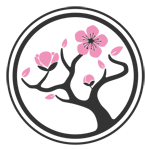juypter notebook中直接使用log_device_placement=True打印不出来device信息
# Creates a graph.
with tf.device('/device:CPU:0'):
a = tf.constant([1.0, 2.0, 3.0, 4.0, 5.0, 6.0], shape=[2, 3], name='a')
b = tf.constant([1.0, 2.0, 3.0, 4.0, 5.0, 6.0], shape=[3, 2], name='b')
c = tf.matmul(a, b)
# Creates a session with log_device_placement set to True.
sess = tf.Session(config=tf.ConfigProto(log_device_placement=True,allow_soft_placement=True))
# Runs the op.
print(sess.run(c))
需要使用output_partition_graphs来输出device信息
# Creates a graph.
with tf.device('/device:GPU:0'):
a = tf.constant([1.0, 2.0, 3.0, 4.0, 5.0, 6.0], shape=[2, 3], name='a')
b = tf.constant([1.0, 2.0, 3.0, 4.0, 5.0, 6.0], shape=[3, 2], name='b')
c = tf.matmul(a, b)
# Creates a session with log_device_placement set to True.
sess = tf.Session(config=tf.ConfigProto(log_device_placement=True,allow_soft_placement=True))
# Runs the op.
options = tf.RunOptions(output_partition_graphs=True)
metadata = tf.RunMetadata()
c_val = sess.run(c, options=options, run_metadata=metadata)
print metadata.partition_graphs
补充知识:Jupyter无法在控制台打印
因为数据有中文,所以我特意在jupter前面设置了
reload(sys)
sys.setdefaultencoding("utf-8")
结果使用print语句的时候无法输入内容。究其原因,是因为reload的时候把sdout变为ipython的对象了,所以要临时储存一下stdout的对象。
不妨试一试以下代码
import sys
stdo = sys.stdout
reload(sys)
sys.setdefaultencoding('utf-8')
sys.stdout= stdo
以上这篇jupyter notebook tensorflow打印device信息实例就是小编分享给大家的全部内容了,希望能给大家一个参考,也希望大家多多支持。
免责声明:本站文章均来自网站采集或用户投稿,网站不提供任何软件下载或自行开发的软件!
如有用户或公司发现本站内容信息存在侵权行为,请邮件告知! 858582#qq.com
桃源资源网 Design By www.nqtax.com
暂无“jupyter notebook tensorflow打印device信息实例”评论...