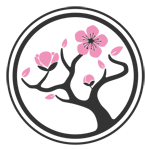我们都知道,python可以通过threading module来创建新的线程,然而在创建线程的线程(父线程)关闭之后,相应的子线程可能却没有关闭,这可能是因为代码中没有使用setDaemon(True)函数。
接下来,使用一个例子来说明:
import threading
def prt_hello() :
while 1 :
print 'hello'
if __name__ == '__main__' :
t = threading.Thread(target=prt_hello)
t.setDaemon(True)
t.start()
我们需要把setDaemon函数放在start函数前面,不然它是不给通过的,并且返回'cannot set daemon status of active thread‘
补充知识:Python 多线程的退出/停止的一种是实现思路
在使用多线程的过程中,我们知道,python的线程是没有stop/terminate方法的,也就是说它被启动后,你无法再主动去退出它,除非主进程退出了,注意,是主进程,不是线程的父进程.
一个比较合理的方式就是把原因需要放到threading.Thread的target中的线程函数,改写到一个继承类中,下面是一个实现例子
import threading
import time
import os
# 原本需要用来启动的无线循环的函数
def print_thread():
pid = os.getpid()
counts = 0
while True:
print(f'threading pid: {pid} ran: {counts:04d} s')
counts += 1
time.sleep(1)
# 把函数放到改写到类的run方法中,便可以通过调用类方法,实现线程的终止
class StoppableThread(threading.Thread):
def __init__(self, daemon=None):
super(StoppableThread, self).__init__(daemon=daemon)
self.__is_running = True
self.daemon = daemon
def terminate(self):
self.__is_running = False
def run(self):
pid = os.getpid()
counts = 0
while self.__is_running:
print(f'threading running: {pid} ran: {counts:04d} s')
counts += 1
time.sleep(1)
def call_thread():
thread = StoppableThread()
thread.daemon = True
thread.start()
pid = os.getpid()
counts = 0
for i in range(5):
print(f'0 call threading pid: {pid} ran: {counts:04d} s')
counts += 2
time.sleep(2)
# 主动把线程退出
thread.terminate()
if __name__ == '__main__':
call_thread()
print(f'==========call_thread finish===========')
counts = 0
for i in range(5):
counts += 1
time.sleep(1)
print(f'main thread:{counts:04d} s')
以上这篇解决python父线程关闭后子线程不关闭问题就是小编分享给大家的全部内容了,希望能给大家一个参考,也希望大家多多支持。
免责声明:本站文章均来自网站采集或用户投稿,网站不提供任何软件下载或自行开发的软件!
如有用户或公司发现本站内容信息存在侵权行为,请邮件告知! 858582#qq.com
桃源资源网 Design By www.nqtax.com
暂无“解决python父线程关闭后子线程不关闭问题”评论...